User Tools
Sidebar
Navigation
software:ir-learner:megalist-ir-database
Table of Contents
RTI IR Database CML File Support (Megalist)
What is a CML File?
CML files are utilised by RTI for their IR Database files.
One example of a CML file, is the Mega List Database.
Mega List is a huge database of IR codes put together by Glackowitz from the Remote Central Forums.
It was originally designed for RTI devices, but this database can also be utilised by CommandFusion's IR learner software.
How To Use The Mega List Database with CommandFusion Hardware
Install CommandFusion's IR Learner Software
Install the IR Learner software.
See the IR Learner quick start guide for information on how to download, install and utilise the basic functions of the IR learner software.
Download the Mega List Database
Click here to go to the download page for the Mega List Database.
Save the file in an appropriate location.
There is also a link directly in the IR Learner software that links to the Mega List Database page.
Import the Mega List Database
Start the iViewer software, then select the Import From Database tab. Click Open Database (*.cml)…
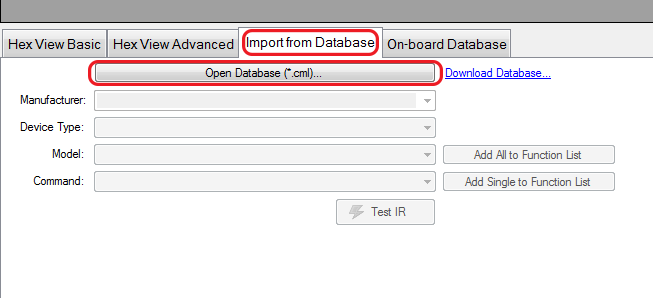
Choose Device
When the list has been imported, you will see that the Manufacturer, Device Type, Model and Command fields now have drop down menu's that can be clicked.
Choose your manufacturer, and device type.
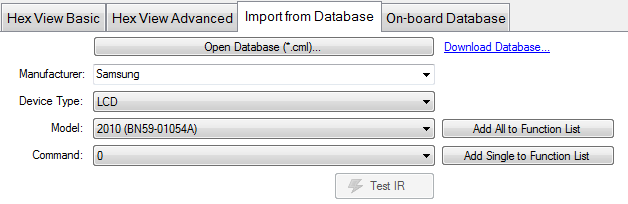
Now we need to choose the model. While the Mega List database includes many specific models, you may find that the exact model you are looking for is not listed. In this case, you will need to do some experimenting to find a codeset that works for your device. Most devices from a manufactuer use very similar IR codes, so it shouldn't be too hard to find one that works.
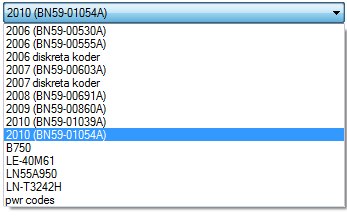
Add Commands
Once we have selected a model, we need to select which commands we want to add to use.
The first way to do this, is to select single commands by using the drop down box. Then clicking the Add Single to Function List button.
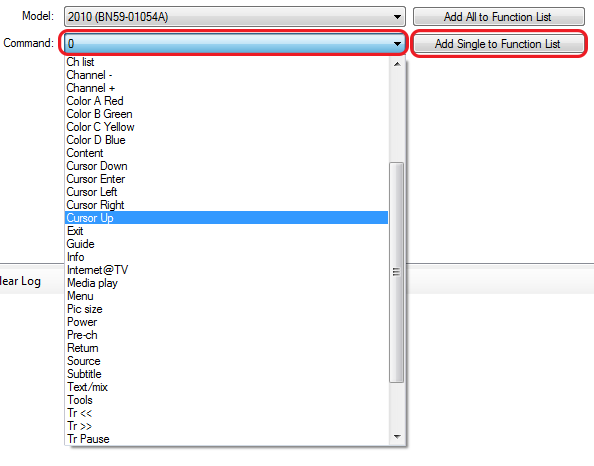
The second way is by clicking the Add All to Function List button. This will add every command listed to the function list.
Once you have added commands, they will show in the function list.
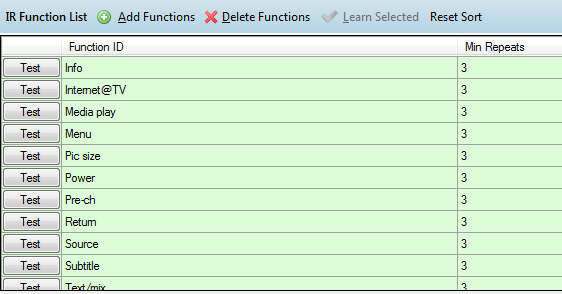
Once the commands are added to the function list, you can Add more functions from another device, delete functions, or learn new commands using our IR Learner.
Testing Commands
To test commands using our IR Learner, see the Testing Commands section of our IR Learner Quick Start Guide.
Utilising IR Commands
To see how to utilise the commands in the function list, see the Utilising Learnt IR Codes section of our IR Learner Quick Start Guide.
To see how to upload a saved IR file to your CommandFusion hardware, see the IR File Management section of our IR File Management section of our System Commander Quick Start Guide here You can also see the video of this guide here.
IR Learner Quick Start Guide
Learn more about the IR learner software by viewing this quick start guide.
software/ir-learner/megalist-ir-database.txt · Last modified: 2020/03/29 00:30 by jarrod
