User Tools
Sidebar
Navigation
software:gui-designer:video-tool
This is an old revision of the document!
Table of Contents
Video Tool
This page is under construction, for further help on this topic see our support page.
To implement a video in guiDesigner:
- Select the video tool icon
 on the tool bar.
on the tool bar. - Then draw a box roughly the size of the video you wish to use. This size can be edited later on.
Video Properties
To access the video properties, right click on the video tool you have placed on the page and clickVideo Properties
Design Tab

1 - Stream URL
2 - Video Format
3 - Serial Join
4 - BG Color
5 - Check Boxes
Stop when not visible
Show default controls overlay
Automatically play
Allow airplay
Cache?
6 - Digital Joins
Play/Pause
Stop
7 - Position
This option allows for manual entry of the position and size of the video.
- X Position (left of video)
- Y Position (top of video)
- Width of the video
- Height of the video
Security Tab
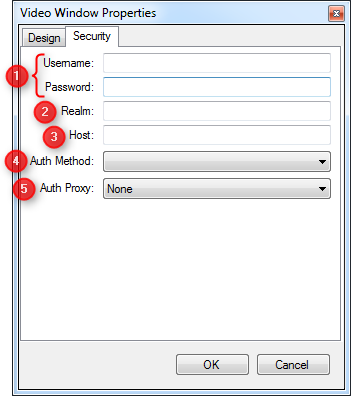
1 - Username/Password
2 - Realm
3 - Host
4 - Auth Moethod
5 - Auth Proxy
software/gui-designer/video-tool.1365048031.txt.gz · Last modified: 2013/04/08 00:37 (external edit)
