User Tools
Sidebar
Navigation
software:gui-designer:guidesigner-quick-start-guide
This is an old revision of the document!
Table of Contents
guiDesigner Quick Start Guide
| August 31st 2012 - This page is under construction and is not yet finished. Please check back soon for the full guide and a video guide. |
|---|
What is guiDesigner
guiDesigner is a windows application that we use to develop graphical user interfaces for our iViewer application.
guiDesigner is a powerful tool that allows you to develop a very simple, or an amazingly powerful interface that can be utilised with almost any control system on the market today.
The only limit to guiDesigner, is your imagination.
Downloading & Installing guiDesigner
guiDesigner is available from the CommandFusion website.
Make sure that you have the Microsoft dot net 3.5 framework installed.
| It is important to make sure that you have the dot net 3.5 service pack 1 installed, as the dot net framework is not backwards compatible with guiDesigner. |
|---|
After you have downloaded guiDesigner, run the .exe file and install it as you would any other Windows program.
guiDesigner Layout
guiDesigners basic layout looks like this:
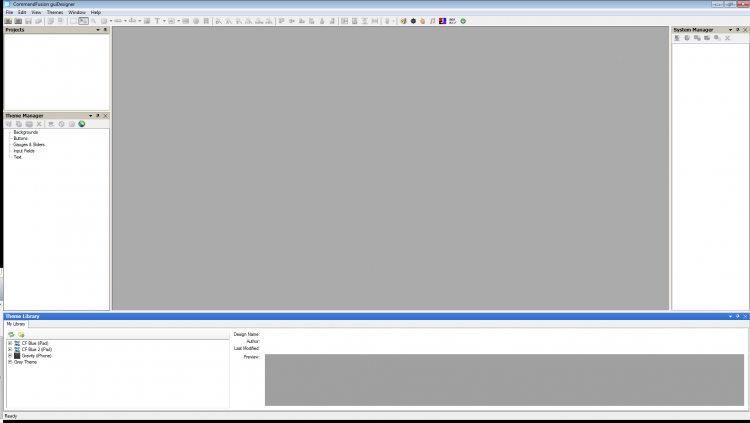
There are six basic parts of the guiDesigner program that are present is the default layout.
Projects Tree
This is where all Pages and Subpages for your project are shown.
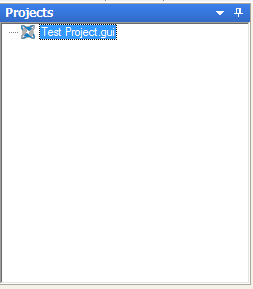
Theme Manager
This is where you define the themes that will be used for all objects in your GUI.
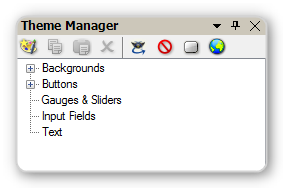
Theme Library
This allows you to use pre-defined themes within your projects. These themes can be created and shared by anyone, but at the moment it is a manual process. There are plans to make sharing easier in the future.
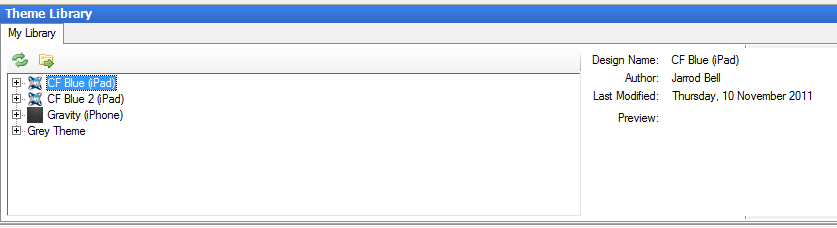
System Manager
This is where you create and manage the communications with your external systems, including commands, macros and feedback parsing within your GUI project.
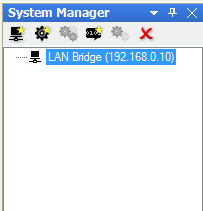
Toolbar
The Toolbar allows for quick selection of some of the most commonly used tools in guiDesigner.
Workspace
The workspace allows for quick selection of some of the most commonly used tools in guiDesigner.
software/gui-designer/guidesigner-quick-start-guide.1346635646.txt.gz · Last modified: 2012/09/03 01:27 by aaron

