User Tools
Sidebar
Navigation
software:system-commander:quick-start-guide:quick-start-page-4
This is an old revision of the document!
Quick Start Guide Page 4 - System Commander
A video version of this quick start guide is available here.
This page is under construction and may not include all required information.
Basic Scheduling
The CommandFusion LAN Bridge features an on-board real time clock that allows macros to be performed based on a simple yet powerful scheduling system.
Schedules can be configured to run once off, daily, weekly, or monthly, with customisable options such as days of the week or month, recurrence rates and specific months of the year. There is also a holiday schedule mode to randomly trigger actions in the macro for a set period of time. This can be used to simulate occupancy whilst the homeowner is away.
To demonstrate scheduling, we will configure a schedule to power down a projector and retract a motorized projector ceiling mount at 6pm every weekday.
The first step is to create the macro we want to perform. Choose the Scheduler tab for your LAN Bridge and click Add Macro and give it a name. Then click OK
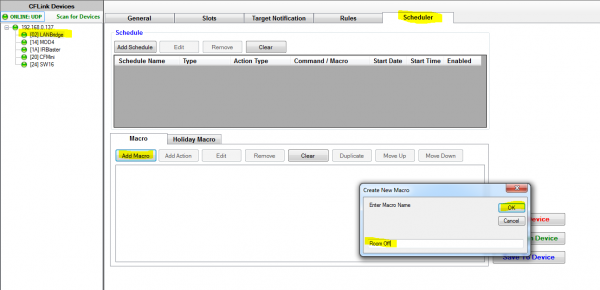
Then we add each action to the macro.
First we want to send an RS232 command to power down the projector. Use the action builder and select the On-Board COM action type. The target device in our example case will be the on-board RS232 port of the LAN Bridge. Then enter the RS232 command we want to send and press OK. The CFLink command wikll be automatically generated for you. Press OK again to finish adding the action to the macro.
software/system-commander/quick-start-guide/quick-start-page-4.1357184354.txt.gz · Last modified: 2013/01/03 03:39 by aaron
