User Tools
Sidebar
Navigation
software:gui-designer:project-properties
This is an old revision of the document!
Table of Contents
Project Properties
The Project Properties dialog is where the main settings for your guiDesigner project are defined.
You can bring up the Project Properties dialog by choosing 'Edit > Project Properties' from the main menu, or by right clicking the root project node in the Project Tree.
Screenshot
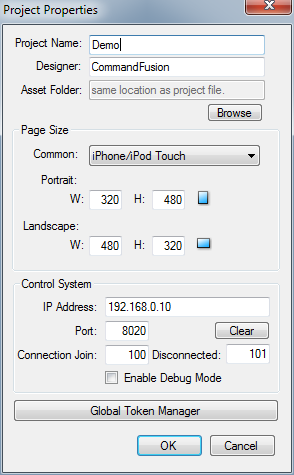
Project Name
This is a name you give the project. It can be anything you want, and is just a way to recognise what the project is for.
Designer
Enter your name or company name into the Designer property. This helps track who designed the project in cases where it might change hands over time.
Asset Folder
This is the folder where all images and sounds will be stored. By default it is set to the same location as where the GUI File is saved.
Any images or sounds you use in your project will automatically be copied to this directory and all references to these assets will then be relative to this Asset Folder.
We recommend leaving the Asset Folder at the default value so that all images and sounds are stored alongside the GUI File itself.
software/gui-designer/project-properties.1345014810.txt.gz · Last modified: 2012/08/15 07:13 by aaron
