User Tools
Sidebar
Navigation
software:gui-designer:buttons
This is an old revision of the document!
Table of Contents
Button
Buttons in guiDesigner can be placed on any page or subpage.
Button Properties
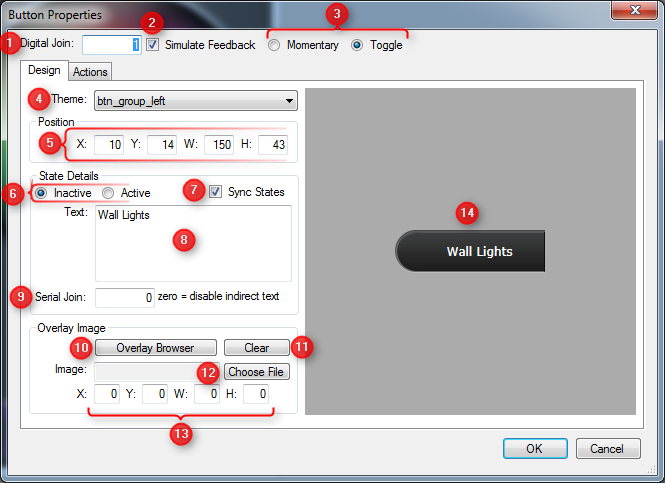
Actions
There are two ways to assign commands and macros to buttons:
- #Basic Actions - Allow a command and/or macro, as well as a repeat time
- #Advanced Actions - Allow multiple groups of commands and macros with more control over how they are triggered
Basic Actions
With basic actions, you can assign any Command and/or Macro to a button. This covers most needs for users.
There is also a repeat delay option which controls how often the command and/or macro is sent whilst the button is held down.
Advanced Actions
With advanced actions, you get a lot more control over when actions are fired. They are more complicated to setup, but quite simple once you understand how they work.
For more information on Advanced Actions, read up at the Advanced Button Actions topic.
URL
Set the URL property of a button to launch a web browser on the device to a specific website.
On iOS devices, you can also launch other apps by using their URL Schema as the URL.
software/gui-designer/buttons.1363669180.txt.gz · Last modified: 2013/03/19 04:59 by aaron
