User Tools
Sidebar
Navigation
hardware:lan-bridge:lan-bridge-configuration:slots-tab
This is an old revision of the document!
Table of Contents
Slots Tab
This is where you configure Ethernet communication slots on the LAN Bridge. One example of is the ability to configure the LAN Bridge to act as a TCP multiplexer and allow more multiple connections to devices or systems that usually only allow a single connection.
This section is broken up into three parts to cover each of the slot configuration areas.
For this tab the Save and Refresh buttons have the same functionality.
The Refresh button will request the settings from the device and display them in System Commander. You will lose any unsaved settings when you click this button.
The Save Button will save any settings you have entered in System Commander to the device.
Slots
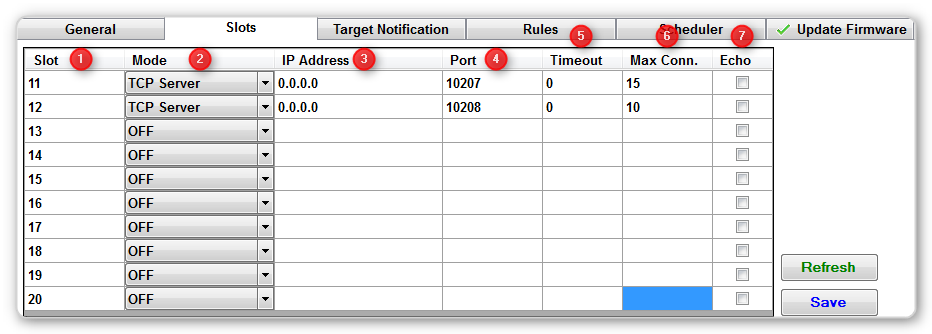
1 - Slot
2 - Mode
3 - IP Address
4 - Port
5 - Timeout
6 - Max Conn.
7 - Echo
Slot Bridging (Subscriptions)
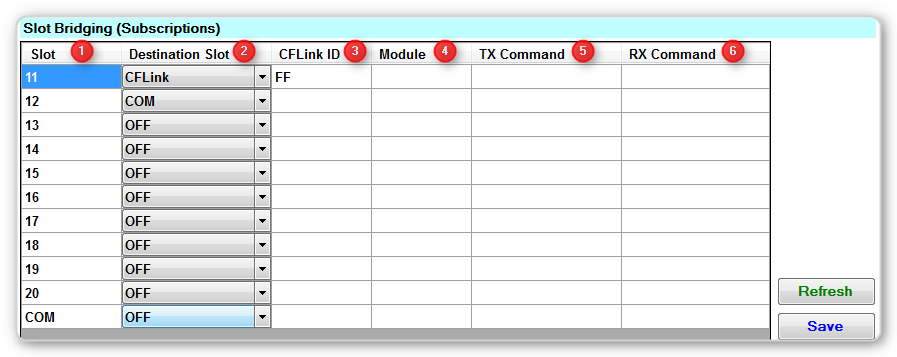
1 - Slot
2 - Destination Slot
3 - CFLink ID
4 - Module
5 - TX Command
6 - RX Command
Slot Startup Commands
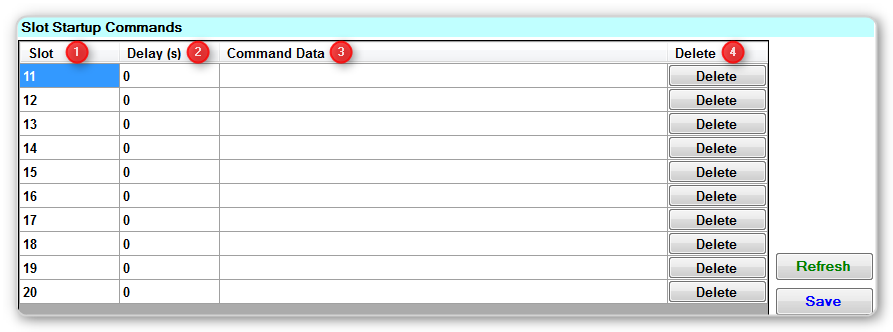
1 - Slot
2 - Delay (s)
3 - Command Data
4 - Delete
hardware/lan-bridge/lan-bridge-configuration/slots-tab.1389580742.txt.gz · Last modified: 2014/01/13 02:39 by aaron
