User Tools
Sidebar
Navigation
hardware:cf-mini:cf-mini-configuration:io-tab
This is an old revision of the document!
Table of Contents
I/O Tab
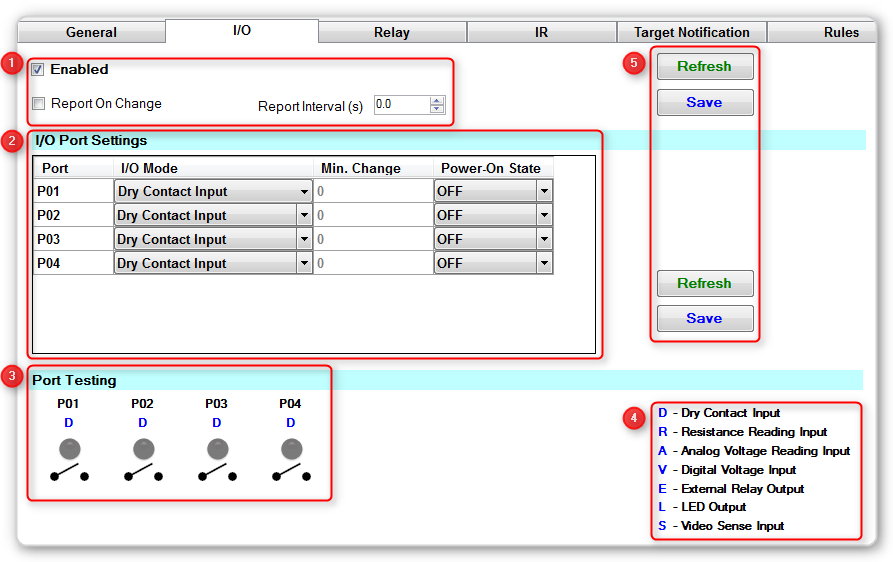
This page is under construction and not complete. If you require help on this subject, please contact us via our Support Page.
1 - Misc Settings
2 - I/O Port Settings
3 - Port Testing
4 - Legend
The legend for the port settings code shown above each port in the port testing section.
- D = Dry contact input (Default mode)
- R = Resistance reading input (0 to 10,000 Ohms in 100 Ohm increments)
- A = Analog Voltage reading input (00.0 to 10.0 Volts DC in 0.1 Volt increments)
- V = Digital Voltage reading input
- S = Video Sensing inputed.
- E = External relay control output
- L = LED output (5V DC, 1mA)
5 - Buttons
The Refresh button will request the settings from the device and display them in System Commander. You will lose any unsaved settings when you click this button.
The Save Button will save any settings you have entered in System Commander to the device.
hardware/cf-mini/cf-mini-configuration/io-tab.1389674334.txt.gz · Last modified: 2014/01/14 04:38 by aaron
