Table of Contents
Wake On LAN (WOL)
Wake-on-LAN (WOL) is an Ethernet networking standard that allows a computer to be turned on or woken up by a network message.
A Wake on LAN message can be generated in iViewer. This must be programmed through guiDesigner.
How to use Wake on LAN in guiDesigner
Make sure you have created a project in the Projects Tree.
In the System Manager, add a system. Configure it with the following properties:
- System Name: WOL (this can be whatever you want it to be known as)
- Protocol: UDP
- IP Address / Hostname: 255.255.255.255
- Port: 7 or 9 (either - try both if one doesn't work, this is dependant on your hardware being controlled)
- Port Origin: Set this to any port number above 1024. Lower port numbers might not be usable depending on the mobile platform you are running iViewer on.
- Leave all other settings as default
- Press
OK
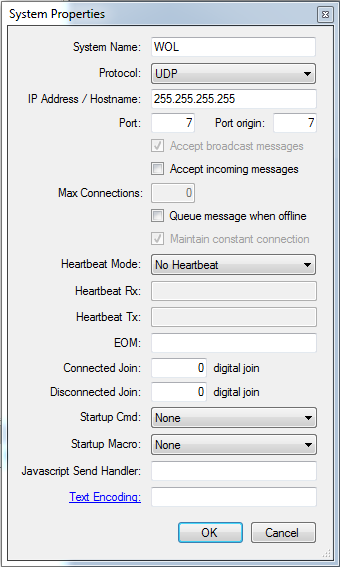
Next, we will use the WOL Generator to create the “Magic Packet” required to make the WOL command work.
To do this:
- Click on
Viewon the menu bar, then chooseWOL Generator - Enter the MAC address of the device you want to wake up in the format 00-00-00-00-00-00
- Make sure
Hex Formatis ticked - Click
Generate Magic Packet
The WOL magic packet will be generated in the field below.
An example of a WOL magic packet:
\xFF\xFF\xFF\xFF\xFF\xFF\xAF\x45\xE4\x5A\xD3\x44\xAF\x45\xE4\x5A\xD3\x44\xAF\x45\xE4\x5A\xD3\x44\xAF\x45\xE4\x5A\xD3\x44\xAF\x45\xE4\x5A\xD3\x44\xAF\x45\xE4\x5A\xD3\x44\xAF\x45\xE4\x5A\xD3\x44\xAF\x45\xE4\x5A\xD3\x44\xAF\x45\xE4\x5A\xD3\x44\xAF\x45\xE4\x5A\xD3\x44\xAF\x45\xE4\x5A\xD3\x44\xAF\x45\xE4\x5A\xD3\x44\xAF
Now we need to create a command.
Add a command to the system you created earlier with the following properties:
- System: select the WOL system you created earlier
- Command Name: This can be a description of what you are waking, eg. Wake Media PC
- Command Value: Paste the WOL Magic Packet value here
- Click
OK

You may now use this command as you would any other, eg:
- Add it to a button
- Add it as a startup command, so that whenever iViewer is launched it wakes up the device
Learn About Wake On LAN
To learn more about wake on LAN, visit the Wake on LAN page on Wikipedia.